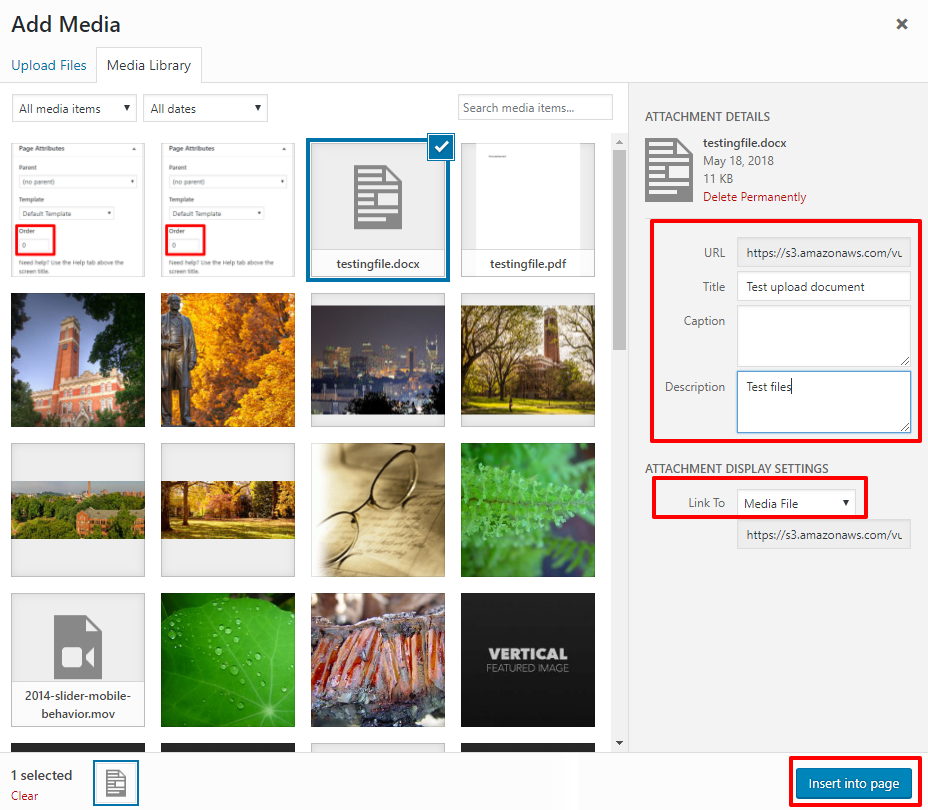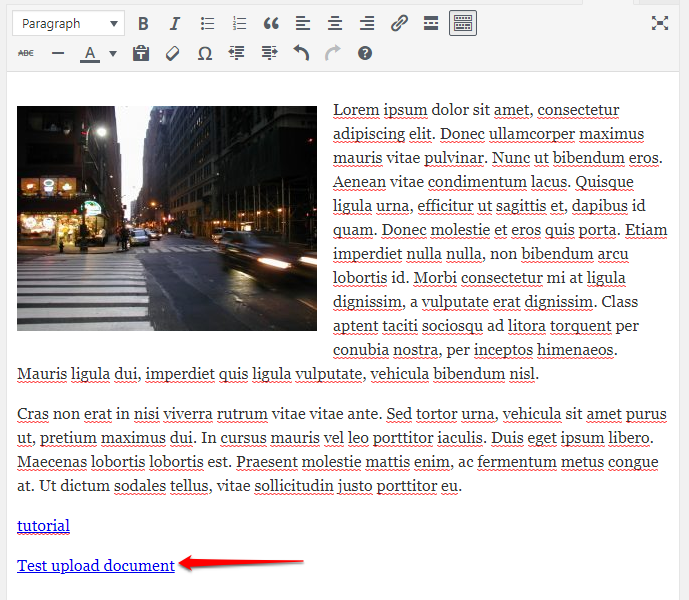...
Log into WordPress
...
Edit a Page or Post
Click
...
Add Media button in the left column.
When In the Media dialog appears you can either area, drag and drop files in, or click on the Select Files.
In the title field, enter the words you want to show on the page linking to the file you just added.
Add a meaningful description that expresses what the file is or the information you wish to communicate.
Select Link To > Media File so it will link to a file
Click Insert into post
This is how your newly Newly linked text will display.:
...
Click Publish/Update on your page to publish the change.