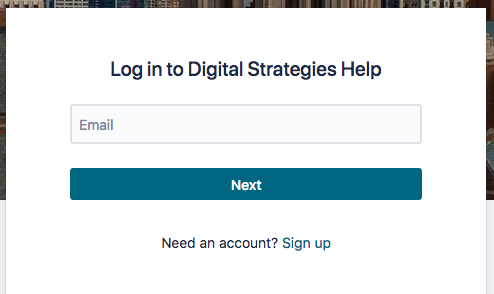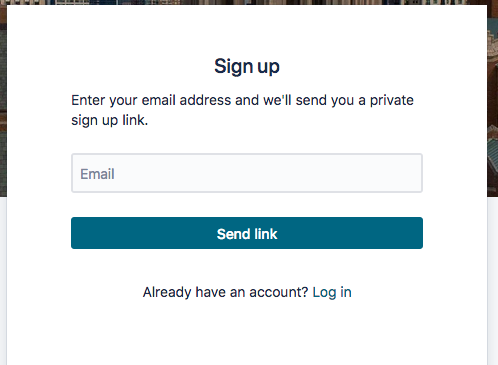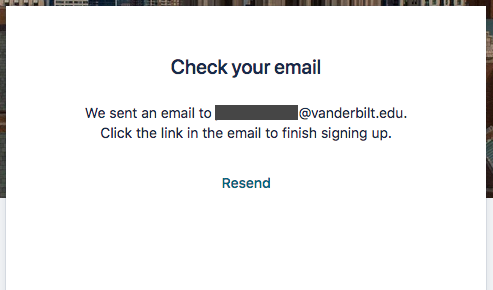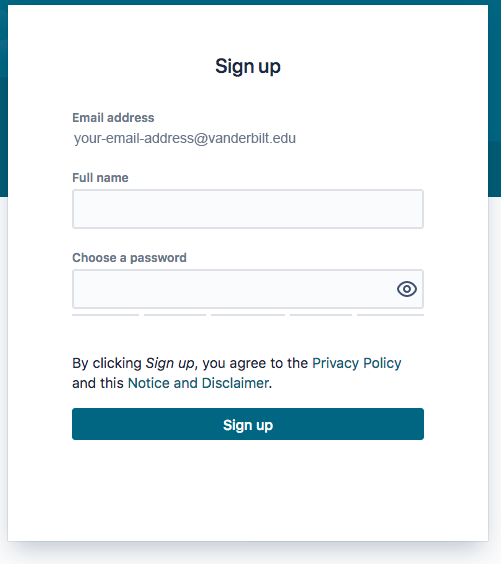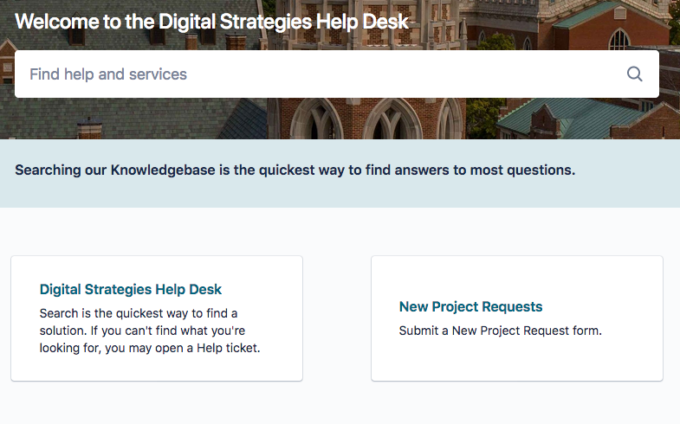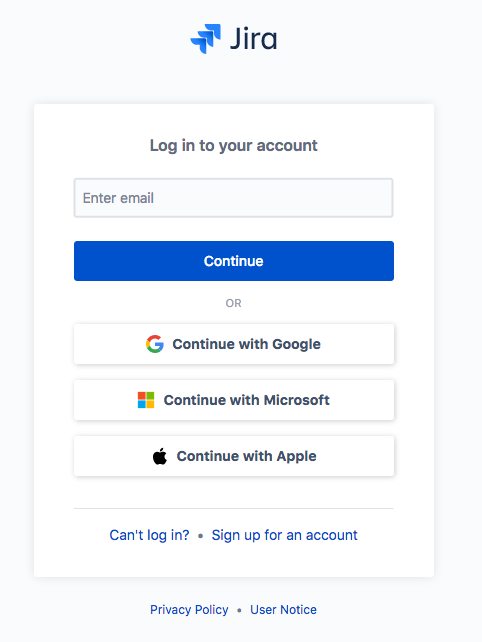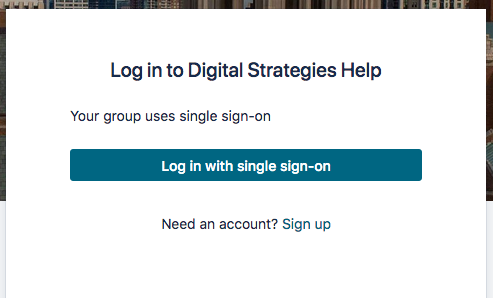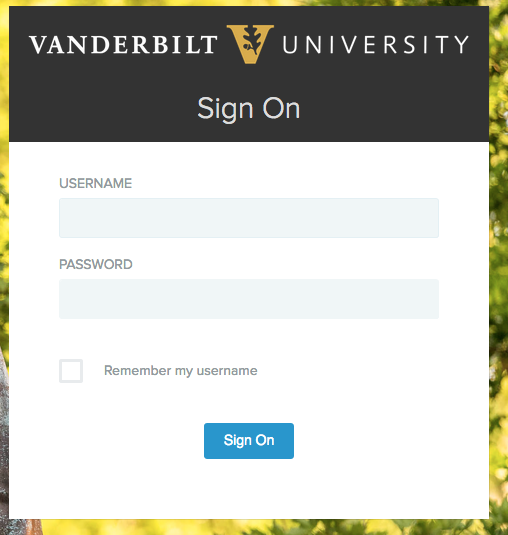...
Sign up and activate your Help Desk user account.
You will see this login box:
Enter your primary VU or VUMC email address. Click the “Send link” button.
An email will be sent to the address you entered. It will be sent from “Digital Strategies Help – jira@vanderbiltweb.atlassian.net” and the subject will read “Finish signing up to Digital Strategies Help.” Check your Junk folder if you do not see the email within a couple of minutes. Click the “Sign up” button in the email.
Enter your full name and a one-time password of your choice. Note: You will use this password only for this step. Click the “Sign up” button to complete your account setup.
Your account is now set up! You will be directed to the new Digital Strategies Help Desk.
Sign up and activate your account »
Important Follow-up Notes
You will update your help tickets via email replies. Digital Strategies will convert the account you’ve set up to an Atlassian user account. If you choose to log in to the Help Desk portal after this process is complete, you will log in to the Help Desk using your VU or VUMC email address and VUNetID/epassword.
...
Enter your VU or VUMC email on the log in page. Click “Continue.”
Click the “Log in with single sign-on” button on the next page.
Sign on using your VUNetID and epassword via the VU Sign On page.
You will be directed to the Digital Strategies Help Desk.
Learn more about the Help Desk
Questions?
Contact Jeff Kirkwood in Digital Strategies.